When customers are getting ready to implement one of our software products, they want to make sure they perform certain tasks and allocate the resources necessary to make the implementation effective and executed in a timely fashion.
Here’s a check list of action steps for you:
Have your server set up. Before any implementation begins, customers need to have the right server in place. By going to the Hardware Requirements page in the Customer Resources section of our website, you can find out the server specifications (available for both physical and virtual environments) and have the information you need to purchase a server and get it set up as soon as possible. Because setting up a server takes some time, it can delay the start of an implementation if not done ahead of time. Many times when we have a kick-off call and ask the customer if they have a server installed, they will say they don’t, then it will take 2-3 weeks or even a month to get it in place. By the time we regroup to start the implementation, we’ve lost a month or two. Making sure you have the right server in place when you buy the product will jump start the implementation process.
Let us know of any Business Associates Agreements to be signed. Immediately after your purchase, tell us what Agreements you need us to sign so that they may be reviewed and returned to your hospital in a timely manner. This step may take some time, and if not worked on right away, could delay the start of an implementation.
Make sure to set up access for us. This goes without saying.
Involve your experts. Whether you’re implementing our NetSafe or NetDelivery product, you’ll need a MEDITECH specialist who is familiar with the MEDITECH modules from which you’ll be sending reports and familiar with the MEDITECH servers (the background job server and the print server). This could be one person or it could be three or more persons as separate people might be familiar with the different modules. With NetDelivery, you’ll also need a telephony expert.
We need these people, as well as the network administrator, to be involved with the implementation project from beginning to end in order for it to run efficiently. However, scheduling these people for the amount of time it takes for the implementation call or meeting to occur often seems to be difficult.
Get all your experts on the call. Understandably, facilities don’t want to have a network administrator sit through a meeting for two hours when they won’t need to be involved the entire time. But, depending on how the testing is going and whether we run into any problems, we may need them five minutes into the call/meeting, then a half hour in and then again an hour in. If we don’t run into any problems, we won’t need them, but in case we do run into problems, we need them available on standby. If they’re not available, that means we need to track them down or reschedule and the implementation gets dragged out.
Getting all the specialists coordinated and on the call or in the meeting at the same time may consume man hours, but by doing so you save time spent trying to get these people on the phone, playing phone tag, and having to postpone and reschedule.
Know all your report needs up front. With both NetSafe and NetDelivery, customers can help speed an implementation if they know up front what reports they’ll need to distribute. Most of the time with implementations, we’re working with the system analyst or the MEDITECH specialist and they don’t know what the end-users will need. They don’t know what departments in the hospital are doing and what they specifically want and need for reports. With NetSafe, you need to know ahead of time what reports need to be made available for downtimes. We can make recommendations, such as the MARs, the physician and nursing rounds reports, etc., but report needs are different for each hospital. During a downtime, NetSafe distributes reports to the downtime workstations, therefore you also need to figure out which workstation each report needs to go to and create a plan for that. With NetDelivery, it’s important to also know the report delivery methods to be used and the report destinations. You need to determine what delivery method(s) end-users are going to use for each report ─ whether they’re going to fax it, send it through a website and/or email it.
What the system analyst or MEDITECH specialist needs to do is go talk to the supervisors in the departments (the nursing floors, pharmacy, lab, physicians, etc.) and find out this information regarding the reports they distribute or would need during a downtime. This involves some leg work and does take some time, but it really needs to be done before you start working with us on the implementation. This is often what slows the implementation on our end because we’ll set up the MARs and then the customer will tell us they need other reports but they don’t know what they are. It can then take 2-3 months for them to find out what all of those report needs are. Before you start working with us on an implementation, you’ll want to do this end-user report research and create a project scope outlining everything you’ll need.
Maximize product post-implementation. Lastly, once we’ve wrapped up a NetDelivery implementation and the product is up and running, you’ll need to figure out who’s going to be monitoring and supporting the system. Typically, the person we’re working with on the implementation is planning to move on once it’s completed, but NetDelivery is not completely a “set it and forget it product” as NetSafe is. Someone needs to be involved with the product on a daily or every other day basis, checking in with it to see what’s happening and ensuring everything is working fine. By doing so, NetDelivery will return huge time and cost savings and deliver dividends that will make a difference in your organization’s overall operational efficiency.