Whether downtime is due to a planned system update or an unplanned event such as a natural disaster, power outage, or cyberattack, our purpose-built solution enables uninterrupted access to your critical healthcare data in a secure, HIPAA and PHIPA-compliant environment. In fact, CyberVault is the only downtime solution that delivers information to an on-premise or cloud-based location, completely isolated from your network. So, in the event your network is compromised, you can continue to access patient and business data.
Solutions
Beacon Downtime
Don't let planned, unplanned, or cyberattack events set you back. BeaconSafe, featuring the one-of-a-kind CyberVault, ensures care and business continuity during any downtime, including a cybersecurity incident.
Allow your IT department to focus on restoring the HCIS and operations.

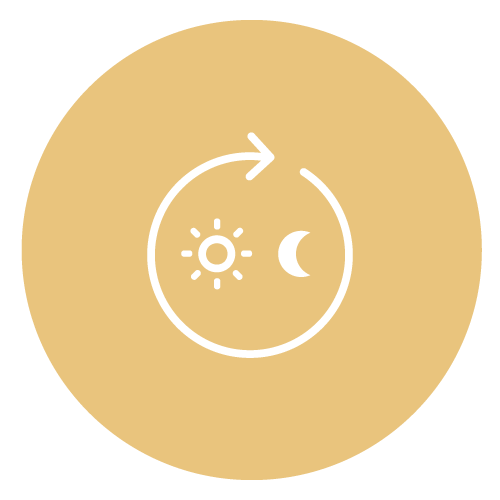
Complement your cyber resiliency and business strategies with CyberVault.
An award-winning solution designed to deliver peace of mind so that care delivery continues during downtimes, helping you ensure patient safety and mitigate financial risk while maintaining operational productivity.
Isolated, on-site and cloud-based server(s) for cyberattacks
- Store information in a protected, on-premise and/or cloud-based server.
- Featuring our patent-pending process to ensure data is safe and independent of your primary network.
Network workflows for planned and unplanned downtimes
- Store your critical healthcare data at the point of care or your desired destination(s), whether on-premise or in the cloud.
- You determine the frequency at which information is updated and which destinations receive it.
Immediate workflow activation during downtimes and cyber events
- When a downtime or cyber event occurs, clinicians and others access information through an intuitive and user-friendly client.
24/7 access to patient data for operational productivity
- Access patient information from your HCIS, including the MPI, Census, eMAR, and patient forms
- Dispense medication and print wristbands and barcode labels to ensure care continuity across all of your care locations driving optimal staff productivity
Our vendor-agnostic solution receives data from EHRs, digital, and electronic sources
- Compatible with all EHR systems including all versions of MEDITECH (including Expanse), Epic, Cerner, and AllScripts
- Process data from sources outside of EHRs in all formats
Secure and compliant
- Route encrypted, HIPAA and PHIPA-compliant clinical and site information to secure, designated workstations with authenticated user access throughout your hospital and IDN
Seamless synchronization and audit trails
- Synchronize all downtime documentation and reporting when systems come back online
- Comprehensive audit trail details user access and activity
Subscription or license based pricing
- Supports an unlimited amount of local workstations and devices
Easy and intuitive
- User-friendly interface that provides a simple and efficient experience with highly customizable functions, including the ability to designate different levels of access
BeaconSafe
Operating Systems & Hardware Requirements
Supported Microsoft Windows Operating Systems
BeaconSafe is a standalone software application that runs on the following Microsoft Windows Operating Systems.
| SYSTEM | CLIENT |
|---|---|
| Windows Server 2022 | Windows 11 |
| Windows Server 2019 | Windows 10 |
| LEGACY SUPPORT* | CLIENT |
|---|---|
| Windows Server 2012 R2 | Windows 8 |
| Windows Server 2012 | |
| Windows Server 2008 R2 | Windows 7 |
| Windows Server 2008 |
Note: Either a 32-bit or 64-bit version is supported.
* End of life operating systems. Future releases are not guaranteed to be compatible.
Minimum Client Hardware Requirements
| SYSTEM | MINIMUM HARDWARE REQUIREMENTS |
|---|---|
| Processor | Dual-Core Processor |
| Memory | (4) Gigabytes of Random-Access-Memory |
| Storage | (2) Gigabytes of storage |
| Software | PDF viewer (e.g., Adobe Reader, Foxit Reader) |
| Resolution | 1366 x 768 |
Minimum Server Hardware Requirements
| SYSTEM | MINIMUM HARDWARE REQUIREMENTS |
|---|---|
| Processor | Quad-Core Processor |
| Memory | (4) Gigabytes of Random-Access-Memory |
| Storage | (120) Gigabytes (Data Drive) |
| Software | PDF viewer (e.g., Adobe Reader) |
| Resolution | 1366 x 768 |
Recommended Server Hardware Requirements
| SYSTEM | RECOMMENDED HARDWARE REQUIREMENTS |
|---|---|
| Processor | Octo-Core Processor |
| Memory | (8) Gigabytes of Random-Access-Memory |
| Storage | (240) Gigabytes (Data Drive) |
| Software | PDF viewer (e.g., Adobe Reader) |
| Resolution | 1366 x 768 |
Featured resources
We’ve got your back. Anytime. Anywhere.
Learn how our all-in-one Beacon platform delivers on the promises that healthcare business continuity during downtimes and communication workflow automation are possible.