As software developers, we’re always working on enhancing our technology. We aim to progress our solutions’ functionality to the leading edge rather than just keeping it up-to-date with the current trends. Applications are typically developed based on the latest operating systems and servers (currently Windows 2016), however the OS that our customers have installed and use can be older, such as Windows 2008 or even Windows 2003. We even have a couple of customer sites still using Windows 2000.
About half of our customers are still using Windows 2008 R2 or an earlier version. While Windows 2008 is still a perfectly good system, this fact dictates how we develop new versions of our products, as we need to continue compatibility with the older OS while evolving our products to be compatible with the newer OS. While we are happy to maintain support for older OS versions, it often constrains our ability to program innovative enhancements.
More importantly, using an older OS limits the extent to which our customers can take advantage of the new functionality we do add with our product upgrades. By upgrading regularly to the latest or a newer version of Windows, customers’ jobs will be easier due to the benefits of the functionality offered by both the new OS and our new product versions. We’re not suggesting that customers move to the bleeding edge with their technology, as being an early adopter can sometimes have its disadvantages while the vendor works out the bugs of its new system. However, having a more current (and proven) system, and one that’s 5 years versus almost 10 years old, can clearly have its advantages. You avoid running into compatibility issues such as trying to link to a DLL that doesn’t exist and having the function possibly kill the application.
Typically, our customers’ decisions on whether or not to upgrade comes down to what is easiest. We understand that a hardware upgrade can be painful and involve time as well as money, but having older technology has its pains as well. There’s time spent on maintaining an aging system and dealing with the headache of keeping track of security bugs. There’s also the money spent on extended support, plus missing out on the efficiencies offered by the latest enhancements. Many customers have the mentality that “if it ain’t broke, don’t fix it.” We get it — if something works and continues to be reliable, why spend the money to replace it? From a financial standpoint, it may be more than your hospital can take on right now. However, you have to ask yourself if the expense of keeping the old system is worth it versus what you would get for the price of a new system.
Customers who are overburdened with projects may think that an OS upgrade will involve the hassle of migrating the software, but the good news is that we will do that for you. That’s part of our support. Once you have set up the new OS, we’ll jump in and migrate over all the data. We’ll also update to our latest product version at the same time and ensure that everything on the software is compatible with the new OS.
Windows 2008 ended mainstream support on January 13th 2015 and extended support ends on January 14th 2020, which means there are only three years remaining until all support ends. If not now then in 2020, customers still using this OS will have to make a move. Although there is some time and cost involved in an OS or server upgrade, in the end we’re confident you’ll find that investment is worth it. You will no longer have to worry about constantly checking for potential issues and wonder if you are going to be compatible with the next release of the software and able to take full advantage of it. You will have a highly efficient system requiring minimal maintenance and enabling your staff to optimize productivity and make their jobs more trouble-free.